Not long ago, Disney announced that the dining reservation systems at Walt Disney World Resort and Disneyland Resort would receive an update. The Disneyland dining update to advanced dining reservations is rolling out, allowing guests to see more time options.
The main advantage of his Disneyland dining update revolves around seeing all the dining time slots available. This should make things easier for guests looking for a particular restaurant but have flexibility on time.
Before this, guests could only see a few reservation times pop up if they specified a specific time frame when searching for reservations. With the new update, guests see four timeslots as the default option. However, people can scroll to the right or hit the link for more time now. Depending on if you are using the Disneyland mobile app or a web browser determines what options you have to view more times. We found this very easy to use via both methods.
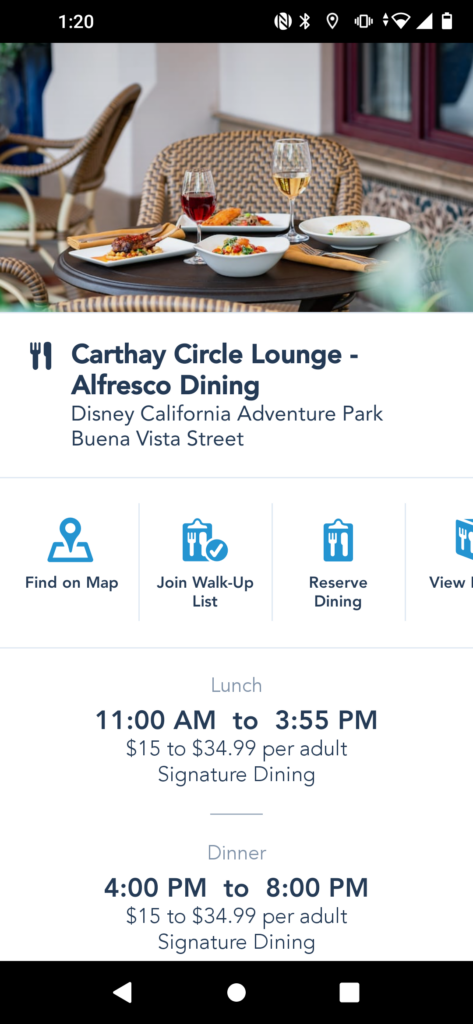
We chose to search for advance dining reservations at Carthay Circle Lounge at Disneyland Resort. To start this process, we located that restaurant on the Disneyland mobile app. After that, we hit the link to see more times. At this point, we saw all the lunch and dinner times.
You can also “check dining availability.” We were asked to select our party size, date, and time desired when we did this.
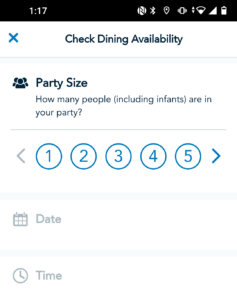
You will be required to log in to search for dining reservations. When you select dining availability this way, you will see all available advance dining reservations for that time period. We found that guests might see up to four timeslots per restaurant based on availability this way. At this point, you should see a way to check for ALL times.
Advance Dining Reservation Options with Disneyland Dining Update
At this point, you should see all the advanced dining reservation options for the day selected for a particular restaurant. In addition, if some special dining events are happening at that restaurant, like Disney Princess Breakfast Adventure, you see those also. Once you select a specific reservation time, the Disney system will present you with an “Add Ons” page for items such as Celebration Cakes. You will also be asked about dietary and accessibility requests.
In order to complete an advance dining reservation, guests must enter their email and phone number. These are required for complete the reservation. A credit card number must be entered to make this dining reservation. As a result, be careful not to cancel the reservation if you change your mind or you will most likely be charged a fee for this error.
While making your advanced dining reservation, a ten-minute holding time will be placed on your attempt to reserve slot. if you wait or take more than ten minutes, you will need to start over. Ten minutes is plenty of time so do not let that concern you. However, if you get distracted by real life, your desired timeslot might disappear. Fortunately, you can set alerts on MouseDining.com, if this happens to you.